
Category
Wix vs GoDaddy: Differences, Benefits, and Strategies [2025]
Building a website today is easier than ever, thanks to powerful tools like Wix and GoDaddy. These platforms have made it possible for...
Jan 22, 2025 . 6 min read

Stay Connected
Stay Informed
Join our community and receive exclusive updates, latest news, and exciting content straight to your inbox
But when it comes to choosing between Wix and GoDaddy, how do you know which one suits your needs? Let’s explore the key differences, benefits, and strategies to help you decide about Wix vs Godaddy.
Table of Contents
The Basics: What Are Wix and GoDaddy?
Wix is a versatile website builder known for its drag-and-drop interface and extensive customization options. Understanding Wix Studio and its features can help you unlock even more potential, making it perfect for those who value design flexibility and want complete creative control. Whether you're building a portfolio, an online store, or a blog, Wix has got you covered.

GoDaddy, on the other hand, started as a domain registrar and hosting provider. Over time, it has evolved into an all-in-one platform offering website-building tools. GoDaddy’s approach is simpler, focusing on ease of use and speed, making it ideal for beginners.
Key Differences Between Wix and GoDaddy
1. Ease of Use
Wix lets you customize every element of your site. Its drag-and-drop editor offers unmatched creative freedom, but it might feel overwhelming to beginners.
GoDaddy’s website builder, powered by AI, simplifies the process. You answer a few questions, and it generates a basic site for you. While it’s less flexible, it’s perfect for those who want a quick solution.
2. Templates and Design
Wix boasts over 800 templates. These are visually stunning and cater to various industries. Plus, you can tweak them as much as you like.
GoDaddy offers fewer templates, but they’re clean and professional. The limited options ensure you can set up your site quickly without getting bogged down by choices.
3. Pricing
Wix has a free plan, though it includes ads. Premium plans start at $17/month, going up to $159/month for advanced features.
GoDaddy’s plans start at $12.99/month. Its most expensive plan, at $26.99/month, includes eCommerce features, making it budget-friendly for small businesses.
4. eCommerce Features
Wix’s eCommerce tools are robust. You can manage inventory, create product galleries, and integrate multiple payment options. It’s ideal for medium-sized online stores.
GoDaddy’s eCommerce tools are more basic. They’re great for small businesses but might feel limiting for larger operations.
5. SEO and Marketing Tools
Wix offers detailed SEO features. From customizing meta tags to using its SEO Wiz tool, it’s designed to help your site rank higher on search engines.
GoDaddy simplifies SEO with its built-in optimization tools. Its GoDaddy Insight feature even provides personalized marketing recommendations.
Benefits of Choosing Wix
Flexibility: Wix’s drag-and-drop editor lets you design without limits.
Diverse Templates: With hundreds of templates, you’re bound to find one that fits your style.
Powerful Tools: From eCommerce to advanced SEO, Wix offers a comprehensive toolkit.
Ideal for Creatives: If you’re a designer, photographer, or artist, Wix’s customization options let you bring your vision to life.
Regular Updates: Wix frequently rolls out new features and updates to enhance functionality.
App Market: Access hundreds of apps and integrations to extend your site’s capabilities.
Scalability: Whether you’re starting small or growing fast, Wix adapts to your business needs.
Benefits of Choosing GoDaddy
Simplicity: The AI-powered builder is perfect for first-timers.
Quick Setup: Get a functional website up and running in minutes.
Integrated Services: GoDaddy combines domain registration, hosting, and site-building in one place.
Cost-Effective: With affordable plans, it’s a great option for small businesses.
Reliable Performance: GoDaddy offers excellent uptime and fast page-loading speeds.
Customer Support: 24/7 customer service ensures help is always available when you need it.
Marketing Tools: From email campaigns to social media integration, GoDaddy provides tools to promote your site.
Wix vs GoDaddy: Which Should You Choose?
Choosing between Wix and GoDaddy depends on your priorities:
If you need creative freedom and advanced features, go for Wix.
If you prefer simplicity and an all-in-one package, GoDaddy is the way to go.
Still unsure? Here’s a quick way to decide: List your goals. If you’re building a visually striking, highly customizable site, Wix is the perfect choice. However, if you’re short on time and want a straightforward setup, GoDaddy’s streamlined approach will suit you better.
Strategies for Using Wix Effectively
If you opt for Wix, here are some effective Wix website strategies to make the most of it:
1. Leverage Templates Wisely
Wix’s templates are a treasure trove. Pick one that aligns with your industry and customize it to reflect your brand. For example, if you’re an artist, choose a visually bold template to showcase your portfolio.
2. Focus on User Experience
Keep navigation simple. Use clear headings and ensure your site is mobile-friendly. With Wix, you can preview your site on different devices to perfect the user experience.
3. SEO Optimization
Use Wix’s SEO Wiz tool to guide you. Fill in meta descriptions, use relevant keywords, and create a blog to drive organic traffic. A well-optimized site can make a huge difference.
Strategies for Using GoDaddy Effectively
GoDaddy users can follow these strategies for a successful website:
1. Keep It Simple
GoDaddy’s strength lies in its simplicity. Use its AI-builder to quickly generate a clean, professional site. Stick to the basics and focus on delivering key information.
2. Optimize for Speed
Since GoDaddy’s templates are lightweight, your site will load quickly. Optimize images and limit large files to keep it fast.
3. Utilize Marketing Tools
Take advantage of GoDaddy Insight. Use its recommendations to improve your site’s performance and reach.
A Look at Enterprise and Structured Website Development
For businesses requiring a more advanced approach, enterprise and structured website development is essential. Wix’s customization options make it suitable for enterprises seeking a unique online presence. Meanwhile, GoDaddy’s integrated services provide a solid foundation for structured, scalable growth. Choose the platform that aligns with your business’s size and goals.
Should You Hire a Wix Web Development Agency?
If you’re using Wix for a complex project, consider hiring a Wix web development agency. Professionals can ensure your site looks polished and functions seamlessly. They’ll save you time and help you unlock Wix’s full potential, from design tweaks to advanced integrations.
Final Thoughts
Both Wix and GoDaddy have their strengths. Wix excels in creativity and depth, while GoDaddy shines in simplicity and speed. Whether you’re a creative professional, a small business owner, or part of a large enterprise, understanding these platforms’ differences will help you make an informed choice.
So, when it comes to Wix vs GoDaddy, the right choice depends on your needs and goals. Ready to build your dream website? The power is in your hands.
FAQs
Can I switch between Wix and GoDaddy if I change my mind?
While both platforms allow you to build websites, switching between Wix and GoDaddy is not straightforward. Moving your website from one platform to another requires manual transfer of content, as there's no direct migration tool between the two.
Do I need any technical knowledge to use GoDaddy or Wix?
Wix is more suited for users with some design skills, as it allows deep customization. GoDaddy’s platform, however, is designed for users with little to no technical experience, using AI to automatically build your site.
Is there a limit to how many pages I can have on my website with Wix or GoDaddy?
Both platforms allow unlimited pages on most plans, but Wix’s flexibility means you can create more intricate site structures. GoDaddy’s more simplified setup may limit page complexity for larger sites.
How secure are websites built on Wix and GoDaddy?
Both platforms offer security features like SSL certificates for encrypted connections. Wix includes it in all its plans, while GoDaddy offers SSL as part of higher-tier plans or as an add-on.
Can I use my domain name with Wix and GoDaddy?
Yes, both platforms allow you to use a custom domain name. Wix provides a free domain for one year with premium plans, while GoDaddy offers domain registration as part of its service.
Are there any integrations available for additional functionalities on these platforms?
Wix has an extensive App Market with hundreds of integrations, from marketing tools to analytics. GoDaddy’s integrations are more basic but include essential tools for small businesses, like email marketing and social media linking.
Related Blogs
NO BLOG FOUND
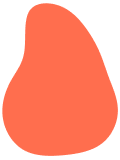
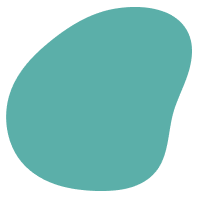
Contact Us Today

Ready to Grow Your Business With Strugbits?
We're ready to brainstorm, design, develop, and support your digital dreams. Let's come up with a plan, set ambitious goals, and turn your aspirations into achievements. Your growth story starts right here, are you ready to begin?
Schedule free consultation

Or call us now

+1 718-717-8150
