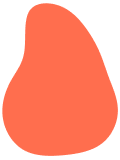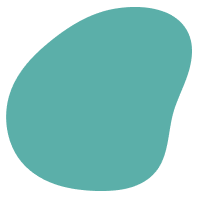In 2025, the importance of mobile website development cannot be overstated. With billions of mobile users worldwide , ensuring that your website is optimized for mobile devices is a necessity. Whether you're a startup or an established business, creating a mobile-friendly experience is the first step in ensuring your audience can access your content seamlessly, regardless of their device.
But what does it take to create a mobile-friendly website? Well, you're in the right place. We’ve compiled a list of 21 best practices for mobile website development that will help you create a smooth, engaging, and fast mobile experience for your users.
Why Mobile Website Development Is Crucial in 2025
These days, a mobile-friendly website isn’t just a trend—it’s a must. With more people accessing the web on mobile devices than ever before, ensuring that your website is optimized for mobile is the key to staying relevant and competitive. This section will dive deeper into why mobile website development matters so much in 2025 and beyond.
The Growing Role of Mobile Users in Shaping Web Design
Mobile users now account for more than half of global web traffic. This shift has fundamentally changed how websites are designed. If your site doesn’t perform well on mobile, you risk losing out on a large segment of your potential audience. Understanding this trend is essential for businesses and designers alike.
How to Stay Ahead with Mobile Website Development Best Practices
Staying ahead of the curve in mobile website development requires staying on top of the latest best practices. By incorporating these strategies into your design process, you can build a site that not only meets but exceeds user expectations—leading to better user retention and engagement.
Essential Mobile Website Development Best Practices for 2025
Let’s explore the top strategies that will help you build a mobile-friendly, user-centric website this year!
1. Prioritize Speed Above All Else
Mobile users are impatient, and that’s no surprise. According to studies, if a website takes more than 3 seconds to load, you risk losing half your visitors. In fact, speed can be the difference between a successful user experience and a bounce.
To speed things up, compress images, optimize CSS and JavaScript files, and use browser caching. Keep your pages light and fast—users will appreciate it! Tools like Google PageSpeed Insights can help you analyze and improve load times. Remember, the faster your site, the better your chances at user retention and conversion.
2. Go Mobile-First
Designing your website with mobile in mind first is crucial. With a mobile-first approach, you focus on what matters most: user experience, speed, and functionality. Start with small screens and progressively enhance the experience for larger devices.
This method forces you to prioritize the most important elements, ensuring your site delivers a smooth experience even on smaller screens. By optimizing for mobile first, you'll create a cleaner, faster website that works across all devices and delivers superior user engagement.
3. Responsive Design is a Must
Responsive web design ensures that your website adapts to any screen size. Whether your visitors are using a smartphone, tablet, or desktop, responsive design will automatically adjust the layout, fonts, and images to fit their screen perfectly.
This approach eliminates the need for separate mobile versions of your site, simplifying maintenance and improving consistency. Moreover, responsive design helps with SEO, as Google prefers mobile-friendly websites and often ranks them higher. With more people browsing the web on mobile devices, a responsive site is not just a best practice—it’s a necessity.
4. Keep Navigation Simple
Small screens require simple, intuitive navigation. Use a hamburger menu, sticky navigation, or a footer menu. Keep the options clear and easy to tap. Avoid overwhelming the user with too many choices. Less is more! Mobile users expect quick access to information without unnecessary clicks. Prioritize the most important features, such as your main products, services, or blog posts. By focusing on simplicity, you enhance the user experience and make navigation effortless.
5. Optimize for Touch
Mobile devices are all about touch. Your buttons, links, and interactive elements should be big enough to tap without frustration. A general rule is that touch targets should be at least 44x44 pixels to make sure they’re user-friendly.
Furthermore, ensure that buttons are spaced adequately to prevent accidental taps. Touch gestures like swipes, pinches, and taps should be intuitive and responsive, offering a seamless interaction experience. A smooth touch interface encourages users to engage with your content without hesitation.
6. Focus on Content Readability
Make your content easy to read on small screens. Use a font size that’s large enough (at least 16px), maintain good contrast, and break content into short paragraphs. A clean, uncluttered layout with adequate spacing will help your users digest information easily.Also, consider line length.
Too long or too short lines can make reading difficult. Aim for around 50-75 characters per line for better readability. Adding visual elements like bullet points, headings, and images can further break up the text, making it more scannable for users on the go.
7. Test Across Devices
Testing is critical. What looks good on an iPhone might not look the same on a Samsung Galaxy or an Android tablet. Test your website on multiple devices and screen sizes to ensure your design works perfectly across all platforms.
Don’t just rely on emulators or simulators—real-world testing is essential for identifying issues that might not show up on standard testing tools. By checking how your site functions on various devices, you can catch potential problems early and fix them before they impact user experience.
8. Use Lazy Loading for Images
Lazy loading is a technique where images are loaded only when they come into the user’s viewport (the visible part of the webpage). This not only helps speed up your website but also saves bandwidth, which is important for mobile users on slower connections.
By using lazy loading, you reduce unnecessary data usage and ensure your website loads faster, improving both performance and user experience. It's especially beneficial for pages with lots of images or content-heavy sections that users may not immediately scroll to.
9. Optimize Forms for Mobile
Filling out forms on mobile can be tricky. Make sure your forms are mobile-friendly by using larger input fields, dropdowns, and checkboxes. Also, use auto-fill for convenience and minimize the number of fields required. The smaller screen size on mobile devices means forms need to be simple and intuitive. Avoid long, complicated forms that can overwhelm users.
Instead, break up long forms into smaller, manageable sections and make sure your call-to-action buttons are easy to tap. This will help increase form submissions and reduce user frustration.
10. Make Buttons Big and Tappable
Buttons should be large enough for users to tap with ease. Avoid making them too small, as this can lead to frustration. Clear, concise labels like “Buy Now” or “Learn More” will make navigation even easier.
Ensure there’s enough padding around each button to prevent accidental clicks on neighboring elements. Also, make sure that buttons are easily distinguishable, using bold colors or distinct shapes that catch the user’s attention.
11. Enable Click-to-Call
For businesses that rely on customer calls, make sure your phone number is clickable. This way, users can call you with just one tap. It’s a simple addition that improves user experience for those visiting your site on mobile devices.
In addition, display the phone number prominently in the header or footer, making it easy for users to contact you without hunting for it. For added convenience, you could also include clickable email links for quick communication.
12. Implement Mobile-Friendly Popups
While popups can be annoying, they can still be effective if implemented correctly. Avoid using full-screen popups on mobile. Instead, go for small, discreet popups that don’t cover the entire screen, so users can still easily access the content.
Timed popups, like offering a discount after a certain amount of time on the site, can be a great way to engage visitors without being intrusive. Additionally, ensure popups are easy to dismiss with a clearly visible “X” button, preventing users from feeling trapped.
13. Avoid Intrusive Ads
Mobile screens are limited in size, so displaying full-screen ads or large banners can overwhelm the user. Use ads sparingly and always ensure that they don’t disrupt the overall user experience.
Make ads easy to close if they do appear. Instead, consider using non-intrusive, banner-style ads or in-content ads that don’t interrupt the flow of browsing. The key is to strike a balance—ads should enhance, not hinder, the user journey.
14. Create a Mobile-Friendly Checkout Process
If you run an e-commerce site, ensuring a smooth mobile checkout process is essential. Simplify the checkout flow, minimize the steps, and offer payment options like Apple Pay, Google Pay, or credit card autofill. It’s also a great idea to enable guest checkout so users don’t feel pressured to create an account.
The less friction there is, the better the conversion rates. Make sure your checkout process is mobile-optimized, with large buttons and easy-to-read text, ensuring users can make purchases effortlessly on their phones.
15. Optimize for Voice Search
Voice search is on the rise, especially with voice assistants like Siri and Google Assistant becoming more popular. Make sure your website content is optimized for voice queries, which tend to be longer and more conversational than text-based searches.
Use natural language in your content and consider incorporating FAQs that mirror how people typically ask questions out loud. It’s all about thinking from the user's perspective—how they speak, and not just how they type!
16. Leverage Geolocation
Geolocation is an important feature for businesses with physical locations. You can use it to display relevant information like store hours, nearby locations, or targeted promotions. Make sure your website requests location access in a way that feels natural.
Offering location-based suggestions and deals can enhance the user experience and even increase foot traffic for physical stores. However, always be transparent and ask for permission to access the user's location to respect their privacy and enhance trust.
17. Integrate Social Media Sharing
Social media is a key part of the mobile experience. Allow users to easily share content from your site directly to their social media platforms with prominent share buttons. This boosts engagement and encourages users to spread the word about your site.
Consider placing share buttons at strategic locations like at the top or bottom of articles or on product pages. The easier you make it for users to share, the more likely they are to promote your content.
18. Reduce the Number of Pop-Ups
While pop-ups can serve a purpose, having too many can lead to frustration. Keep pop-ups to a minimum, ensuring that they don’t interrupt the user experience. Consider using pop-ups for important offers or reminders rather than for every small detail.
A good strategy is to delay the pop-up until the user has spent some time on the page, or make it exit-intent so it only appears when the user is about to leave the site.
19. Maintain Consistent Branding
Your mobile website should reflect your brand identity just as well as the desktop version. Keep fonts, colors, logos, and overall style consistent to create a cohesive experience across devices. Consistent branding will also help build trust with your audience.
Whether it’s the tone of voice or visual elements, your brand’s personality should shine through. This not only improves user recognition but also strengthens your brand’s presence online.
20. Make Sure Your Site is Secure
Mobile users are increasingly concerned about privacy and security. Ensure that your website is protected with HTTPS encryption and is free of any malware.
A secure website will not only protect your users but also build your credibility.
Many users are more likely to trust and complete transactions on sites that display a security badge. Always update your security certificates and software to keep up with potential vulnerabilities.
21. Monitor and Analyze Mobile Traffic
After your site goes live, it’s important to keep track of how users interact with it. Use Google Analytics or another analytics tool to monitor mobile traffic, bounce rates, and conversions. Regularly analyzing these metrics will help you refine your site for better performance.
Look for patterns, like where users tend to drop off or which devices lead to more conversions. These insights can guide you in making improvements that directly impact your mobile website’s success.
Conclusion
Implementing these 21 best practices for mobile website development will help you create a seamless, engaging, and efficient mobile experience. By focusing on speed, usability, and design, your website will not only attract more visitors but also provide them with a user-friendly environment that keeps them coming back.
In 2025, a mobile-optimized site isn’t optional—it’s vital for staying relevant in a mobile-first world. Adopting these strategies will ensure that your website stands out from the competition and meets the needs of today’s mobile users. Your audience will appreciate the effort, and your business will thrive!
FAQs
1. Why is mobile website development important in 2025?
Mobile website development is crucial because more people are browsing the internet on their mobile devices than ever before. Optimizing your site for mobile ensures a smooth, enjoyable experience, which leads to better user engagement and higher conversions.
2. What is responsive design, and why should I use it?
Responsive design ensures that your website automatically adjusts to fit various screen sizes, from mobile phones to desktops. It’s essential for providing a seamless user experience across different devices, boosting both accessibility and user satisfaction.
3. How can I improve the speed of my mobile website?
To improve your mobile site’s speed, compress images, minimize JavaScript, and implement browser caching. These optimizations reduce load times, leading to happier visitors and better search engine rankings.
4. What are the best ways to optimize forms for mobile?
Keep forms short and simple with larger input fields for easier typing on small screens. Using auto-fill and minimizing required fields will make the process smoother and more convenient for mobile users.
5. How can I ensure my website is secure for mobile users?
You can ensure mobile security by implementing HTTPS encryption and keeping all software up to date to prevent vulnerabilities. Regularly testing for malware and ensuring your site’s protection builds trust with your users and improves conversions.
6. What’s the best way to test my mobile website?
Test your website on a variety of devices and screen sizes to ensure it works well everywhere. Additionally, use tools like Google’s Mobile-Friendly Test to check how well your site performs on mobile.